Jumat, 29 Desember 2023
Perempuan 28 th S3 UGM, Jadi CEO, Berhasil Ekspor Gula Kelapa Sampai Mancanegara!
Kamis, 28 Desember 2023
Escaping the Debt Trap: Proven Strategies for Financial Stability
In the realm of personal finance, debt stands as a ubiquitous and often daunting reality for millions of Americans. From student loans to credit card debt, the weight of financial obligations can weigh heavily on individuals and families, often leading to stress, anxiety, and strained relationships. The pervasiveness of debt in American society is a pressing concern, demanding immediate attention and proactive measures to navigate its hazardous grip.
Unveiling the Debt Landscape in America
Statistics paint a stark picture of the debt crisis plaguing the nation. According to the Federal Reserve Bank of New York, total household debt in the United States reached a staggering $14.84 trillion in the second quarter of 2023. This alarming figure highlights the alarming trend of debt accumulation, with non-housing debt, such as credit card debt, auto loans, and student loans, accounting for a significant portion of this burden.
The rise of debt can be attributed to a confluence of factors, including widening income inequality, increased accessibility to credit, and the pervasiveness of consumerism. In an era of easy credit and alluring marketing campaigns, individuals are often enticed to overspend, leading to an accumulation of debt that can feel insurmountable.
The impact of debt extends far beyond financial strain. It can erode mental well-being, causing anxiety, depression, and stress. Relationships can also suffer under the weight of financial pressure, leading to conflicts and tension. Overall, debt can significantly diminish the quality of life, hindering individuals from pursuing their goals and aspirations.
Unraveling the Roots of Debt
To effectively combat debt, it is crucial to understand the psychological underpinnings that drive its accumulation. Often, debt accumulation stems from underlying spending habits and behaviors that are deeply rooted in psychological factors.
Impulse buying, driven by fleeting desires and emotional impulses, often leads to unnecessary purchases that strain finances. Emotional spending, triggered by emotional distress or a desire for self-gratification, can also spiral into debt accumulation. Additionally, the pursuit of unrealistic lifestyles, fueled by societal expectations and materialistic values, can result in excessive spending and debt burdens.
Embarking on the Path to Debt Freedom
Breaking free from the shackles of debt requires a comprehensive approach that encompasses financial planning, lifestyle adjustments, and a commitment to responsible spending habits. Here are some proven strategies to achieve financial stability and escape the debt trap:
Budgeting: The Cornerstone of Financial Management
A budget serves as the foundation for financial management, providing a roadmap for income and expenses. Crafting a detailed budget allows individuals to track their spending patterns, identify areas of overspending, and make informed financial decisions. The zero-based budgeting approach is particularly effective, ensuring that every dollar has a designated purpose. Budgeting tools and apps can streamline the process and provide real-time insights into financial状况.
Prioritizing Needs over Wants
Distinguishing between essential and non-essential expenditures is crucial for debt reduction. Essential expenses, such as housing, utilities, and groceries, must be prioritized. Non-essential expenses, such as dining out, entertainment, and luxury items, should be scrutinized and reduced or eliminated when necessary. Adopting a frugal mindset and making conscious spending choices is essential for financial discipline.
Exploiting Debt Consolidation
Debt consolidation involves combining multiple debts into a single loan with a lower interest rate. This strategy can simplify debt management, reduce overall interest payments, and potentially lower monthly payments. Exploring balance transfer options and negotiating with creditors can further enhance the effectiveness of debt consolidation.
Embracing the Power of Saving
Saving is not just about putting money aside for future goals; it also serves as a financial safety net, providing a buffer against unexpected expenses. Establishing an emergency fund, ideally covering three to six months of living expenses, is crucial for financial preparedness. Contributing to retirement savings accounts, such as 401(k)s or IRAs, ensures financial stability in the later stages of life. Leveraging automated savings plans, where a predetermined amount is transferred from a checking account to a savings account at regular intervals, can foster consistent saving habits.
Strategies for Debt Prevention
Preventing debt accumulation is equally important as addressing existing debt. Here are some proactive strategies to safeguard financial well-being:
Cultivating Financial Literacy
Financial literacy empowers individuals to make informed financial decisions, enabling them to navigate the complexities of personal finance effectively. Enhancing understanding of key financial concepts, such as budgeting, investing, and debt management, is essential. Seeking financial education through workshops, seminars, and online resources can provide valuable insights. Consulting with financial advisors for personalized guidance and support can be particularly beneficial.
Establishing Realistic Financial Goals
Setting SMART (Specific, Measurable, Achievable, Relevant, and Time-bound) financial objectives provides direction and motivation. Aligning financial goals with personal values and priorities ensures that financial endeavors are meaningful and aligned with one's overall life goals. Utilizing financial goal-setting tools and techniques, such as vision boards, financial goal trackers, and budget planning apps, can help individuals stay on track and achieve their financial aspirations.
Embracing a Preventive Mindset
Adopting a preventive mindset is crucial for long-term financial stability. Avoiding unnecessary credit card usage and relying on cash or debit cards for daily transactions can help curb impulse purchases and overspending. Resisting the temptation of impulse purchases and adopting a delayed gratification approach can prevent falling into a debt trap. Seeking alternative means of financing, such as personal loans or savings, for major expenses can avoid relying on credit cards and accumulating high-interest debt.
Conclusion
The pervasiveness of debt in American society poses a significant challenge to individuals and families. However, adopting effective financial strategies, prioritizing debt reduction, and cultivating a preventive mindset can empower individuals to break free from the shackles of debt and achieve financial stability. By embracing financial literacy, setting realistic financial goals, and making informed financial decisions, individuals can navigate the complexities of personal finance and secure a brighter financial future.
FAQs
Q1: What are the signs of potential debt problems?
A1: Signs of potential debt problems include:
- Difficulty making monthly payments
- Increasing reliance on credit cards to cover expenses
- Receving multiple calls from creditors
- Maxing out credit cards
- Experiencing stress and anxiety due to debt
If you are experiencing any of these signs, it is important to take action to address your debt situation. Seeking professional financial advice can help you develop a plan to get your finances back on track.
Q2: How can I create a realistic budget that works for me?
A2: Creating a realistic budget starts with tracking your income and expenses for a month. Once you have a clear picture of your spending habits, you can create a budget that allocates your income towards essential expenses, savings, and debt repayment. Several budgeting methods exist, such as the 50/30/20 rule, zero-based budgeting, and envelope budgeting. Experiment with different methods to find one that fits your lifestyle and financial situation.
Q3: What are some tips for reducing my monthly expenses?
A3: Several tips can help reduce monthly expenses:
- Negotiate lower rates for bills, such as cable, internet, and insurance.
- Cook at home instead of eating out frequently.
- Cancel unused subscriptions and memberships.
- Consider downsizing your living space or finding a roommate to share expenses.
- Utilize public transportation or carpool to save on fuel costs.
Q4: What are the different debt consolidation options available?
A4: Several debt consolidation options are available, including:
- Balance transfer credit cards: These cards offer a 0% introductory APR period, typically ranging from 12 to 24 months, allowing you to transfer debt from high-interest cards to a lower-interest card.
- Personal loans: Personal loans consolidate multiple debts into a single loan with a fixed interest rate and monthly payment.
- Home equity loans or lines of credit: If you own a home, you can consider using the equity in your property to consolidate debt. However, this option involves using your home as collateral, which increases the risk of foreclosure if you cannot repay the loan.
Q5: How can I improve my financial literacy and make informed financial decisions?
A5: Several ways to improve your financial literacy and make informed financial decisions include:
- Enroll in financial education courses or workshops.
- Read books and articles on personal finance.
- Utilize online resources, such as government websites and financial literacy blogs.
- Consult with a financial advisor for personalized guidance.
By enhancing your financial knowledge and understanding, you can make informed financial decisions, plan for the future, and achieve your financial goals.
Indosat Ooredoo: Registering in a Few Simple Steps

Indosat Ooredoo is one of the biggest telecommunication providers in Indonesia, offering a wide range of services such as voice, data, and messaging. If you're interested in signing up for Indosat Ooredoo, this article will guide you through the registration process.
Step 1: Choose Your Plan
Indosat Ooredoo offers various plans with different features and benefits. First, you need to choose the plan that suits your needs the most. You can visit the Indosat Ooredoo website to view the available plans or visit one of their stores to ask for more information. The available plans include prepaid, postpaid, and corporate plans.
Step 2: Prepare Your Documents
Before you can register for registrasi Indosat Ooredoo, you need to prepare the necessary documents. These documents include your ID card (KTP) or passport for foreign residents. If you're registering for a corporate plan, you'll also need to provide your company's legal documents, such as the company deed and NPWP.
Step 3: Register Online or Visit the Nearest Store
Once you've chosen your plan and prepared the necessary documents, you can register for Indosat Ooredoo. There are two ways to do this: online or by visiting the nearest store.
To register online, you can visit the Indosat Ooredoo website and fill out the registration form. You'll need to provide your personal information, such as your name, phone number, and email address, as well as your ID card number. Once you've submitted the form, you'll receive a confirmation email with further instructions.
If you prefer to register in person, you can visit one of the Indosat Ooredoo stores. The staff will help you choose the right plan and guide you through the registration process. Make sure to bring all the necessary documents with you.
Step 4: Activate Your SIM Card
After you've registered for Indosat Ooredoo, you'll receive a SIM card. To activate your SIM card, you need to insert it into your phone and follow the instructions provided. You'll also need to menyimpan status WA top up your balance to start using your Indosat Ooredoo service.
Step 5: Enjoy Your Indosat Ooredoo Service
Congratulations, you've successfully registered for Indosat Ooredoo! Now, you can enjoy your Indosat Ooredoo service, whether it's for voice, data, or messaging. If you have any questions or issues with your service, you can contact Indosat Ooredoo's customer service via phone or email.
In conclusion, registering for Indosat Ooredoo is a simple and straightforward process. By following the steps outlined in this article, you can choose the plan that suits your needs, prepare the necessary documents, and register online or in person. Once you've activated your SIM card, you can start using your Indosat Ooredoo service and enjoy its benefits.
The Ultimate Guide to Zoom Meetings on Your Laptop

With the rise of remote work and social distancing due to the COVID-19 pandemic, video conferencing has become a staple for communication. Zoom is one of the most popular video conferencing platforms, with its easy-to-use interface and numerous features. In this article, we'll guide you through the steps of how to set up a Zoom meeting on your laptop.
Step 1: Download Zoom The first step is to download zoom meeting di laptop. You can download Zoom from their website or from your laptop's app store. Zoom is available for Windows, Mac, and Linux operating systems.
Step 2: Sign Up/Sign In Once you've downloaded Zoom, you need to create an account or sign in to your existing account. To sign up for Zoom, go to the Zoom website and click on the "Sign Up, It's Free" button. Enter your email address and create a password. Alternatively, if you already have an account, click on "Sign In" and enter your credentials.
Step 3: Schedule a Meeting After signing in, you can schedule a meeting. To schedule a meeting, click on the "Schedule a Meeting" button on the home screen. Enter the meeting details such as the topic, date, time, and duration of the meeting. You can also set a password for the meeting to ensure security.
Step 4: Invite Participants Once you've scheduled the meeting, you can invite participants. Zoom provides various ways to invite participants such as email, calendar, or instant messaging. To invite participants via email, enter their email addresses and click on "Send Invitation". You can also copy the meeting link and share it via any messaging platform.
Step 5: Join the Meeting On the day of the meeting, click on the meeting link to join the meeting. You can also join the meeting by entering the meeting ID and password if applicable. Once you've joined the meeting, you can turn on your camera and microphone to interact with other participants.
Step 6: Using Zoom Features Zoom provides various features to enhance your meeting experience. You can menyembunyikan folder di laptop share your screen to present your work, use the chat feature to communicate with participants, or use the virtual background feature to change your background. You can also record the meeting for future reference.
Step 7: End the Meeting Once the meeting is over, you can end the meeting by clicking on the "End Meeting" button. You can also leave the meeting by clicking on the "Leave Meeting" button.
In conclusion, Zoom is a powerful video conferencing platform that has become essential for remote work and communication. By following these simple steps, you can easily set up and join a Zoom meeting on your laptop. Remember to use the various features provided by Zoom to enhance your meeting experience. Happy Zooming!
Pembuat Facebook: Alat Baru untuk Pembuat Konten
Facebook, salah satu platform media sosial terbesar di dunia, telah
meluncurkan alat baru bernama Facebook Creator. Alat ini dirancang untuk
membantu pembuat konten membangun merek mereka dan terlibat dengan
pemirsa secara lebih efektif.

sumber foto
Facebook Creator tersedia sebagai aplikasi seluler di platform iOS dan
Android. Ini menyediakan berbagai fitur untuk membantu pembuat konten
memproduksi dan mempromosikan konten mereka. Ini termasuk perangkat
kreatif langsung yang memungkinkan pembuat untuk menambahkan intro,
outro, dan bingkai khusus ke video langsung mereka, dan fitur kamera dan
cerita yang memungkinkan mereka membuat dan menerbitkan konten bentuk
pendek.
Alat ini juga memberikan wawasan dan analitik yang membantu pembuat
konten memahami pemirsa mereka dengan lebih baik. Mereka dapat melihat
metrik seperti retensi pemirsa, keterlibatan, dan data demografis untuk
mengoptimalkan konten mereka dan mengembangkan pengikut mereka.
Peluncuran Facebook Creator menyoroti semakin pentingnya pembuatan
konten di dunia digital saat ini. Dengan semakin banyaknya orang yang
beralih ke media sosial untuk hiburan dan informasi, permintaan akan
konten berkualitas semakin tinggi dari sebelumnya. Facebook Creator
menyediakan platform bagi para kreator untuk memamerkan bakat mereka dan
membangun merek mereka.
Secara keseluruhan, Facebook Creator adalah alat yang berharga bagi
pembuat konten yang ingin memperluas jangkauan dan terlibat dengan
audiens mereka. Dengan berbagai fitur dan wawasannya, ini berpotensi
merevolusi cara pembuat konten memproduksi dan mempromosikan konten
mereka di media sosial.
Sejak diluncurkan, Facebook Creator telah diterima dengan baik oleh
pembuat konten di seluruh dunia. Banyak yang memuji kemudahan
penggunaannya, fitur canggih, dan wawasan tentang perilaku audiens.
Facebook juga secara aktif mempromosikan alat tersebut, dengan kampanye
pemasaran khusus dan dukungan untuk pembuat konten.
Salah satu manfaat utama Kreator Facebook adalah memungkinkan kreator
menjangkau pemirsa global. Dengan lebih dari 2 miliar pengguna aktif
bulanan di Facebook, pembuat konten dapat memanfaatkan audiens yang luas
dan beragam. Ini bisa sangat bermanfaat bagi pembuat yang baru memulai
dan ingin membangun pengikut mereka
Keunggulan lain dari Facebook Creator adalah menyediakan berbagai opsi
monetisasi untuk kreator. Mereka bisa mendapatkan uang dari pendapatan
iklan pada konten mereka, langganan penggemar, dan bahkan kesepakatan
konten bermerek. Ini memudahkan pembuat konten untuk memonetisasi minat
mereka dan mengubahnya menjadi karier yang berkelanjutan.
 sumber foto
sumber foto
Namun, Facebook Creator bukannya tanpa keterbatasan. Beberapa pengguna
telah melaporkan gangguan dan bug, dan alat tersebut mungkin tidak
selengkap platform pembuatan konten lainnya. Selain itu, algoritme
Facebook tidak dapat diprediksi, sehingga menyulitkan pembuat konten
untuk menjangkau pemirsa yang dituju.
Terlepas dari tantangan ini, Facebook Creator tetap menjadi alat yang
berharga bagi pembuat konten. Kemudahan penggunaannya, fitur canggih,
dan wawasan tentang perilaku pemirsa menjadikannya tambahan yang
berharga untuk perangkat pembuat konten mana pun. Saat media sosial
terus berkembang, kemungkinan kita akan melihat lebih banyak platform
seperti Facebook Creator muncul, memberikan lebih banyak peluang bagi
pembuat konten untuk menampilkan bakat mereka dan membangun merek mereka
How to Determine the Amount of RAM in Your Laptop
:max_bytes(150000):strip_icc()/upgraderam02-fa287777d1744ae88339ea68acc3ba5b.jpg)
Select "System" from the list of search results.
Under the "System" heading, you should see the amount of installed memory (RAM) listed in gigabytes (GB). For example, if your laptop has 8 GB of RAM, it will be listed as "Installed memory (RAM): 8.00 GB."
Click on the "Performance" tab.
Under the "Memory" section, you should see the amount of RAM being used and the total amount available. For example, if your laptop has 8 GB of RAM and 4 GB is being used, it will be listed as "8.0 GB (4.0 GB used)."
Launch CPU-Z and click on the "Memory" tab.
Under the "General" section, you should see the amount of installed memory (RAM) listed in megabytes (MB) or gigabytes (GB).
Remove the battery (if applicable) and locate the RAM module compartment on the bottom of the laptop.
Open the compartment and remove the RAM module(s).
Look for the label on the RAM module(s) that indicates the size of the memory. For example, it may say "4GB DDR3" or "8GB DDR4."
This method requires some technical knowledge and should only be attempted by experienced.
How to Write Faster in Word Using Voice Typing
 [img]../upload/photos/2023/04/Cj5gjZofTY5ORAMjsctP_26_5bcfb369f5cabd22629e796aaf11422e_image.gif[/img]
[img]../upload/photos/2023/04/Cj5gjZofTY5ORAMjsctP_26_5bcfb369f5cabd22629e796aaf11422e_image.gif[/img]
Typing can be a time-consuming and tedious task, especially when you
have a lot of content to write. However, with the advancements in speech
recognition technology, you can now use your voice to type in Microsoft
Word documents. This feature, also known as voice typing or dictation,
allows you to speak the words, and the computer will type them out for
you. In this guide, we will explain [url=S E N S O R/1GU5c]mengetik di
Word menggunakan suara[/url] how to use speech recognition technology to
type in Word.
Step 1: Set up your microphone
Before you start using voice typing, you need to make sure that your
microphone is working correctly. You can check this by going to the
Windows settings and selecting "Sound." Under the "Input" section, make
sure that your microphone is selected and that the volume is turned up.
You can also test your microphone by recording a short voice note using
the Windows Voice Recorder app.
Step 2: Open Word and select "Dictate"
Once you have set up your microphone, open Microsoft Word and create a
new document or open an existing one. Then, click on the "Home" tab in
the ribbon at the top of the screen. Look for the "Dictate" button in
the "Tools" section and click on it. This will open the voice typing
window.
Step 3: Start dictating
To start dictating, click on the microphone icon in the voice typing
window or press the "Ctrl+Shift+S" shortcut on your keyboard. When the
microphone icon turns red, you can start speaking. Remember to speak
clearly and at a moderate pace. You can dictate text, numbers,
punctuation marks, and even special characters. For example, say
"period" to insert a period, or "comma" to insert a comma.
Step 4: Edit your document
As you dictate, Word will automatically insert the text into your [url=S
E N S O R/1GU5o]registrasi kartu Axis[/url] document. However, the
accuracy of the speech recognition technology is not always 100%, and
there may be errors or mistakes. Therefore, it is essential to review
and edit your document carefully. You can use the keyboard or mouse to
move the cursor to the section you want to edit, and then make the
necessary changes.
Step 5: Use voice commands
In addition to dictating text, you can also use voice commands to
perform various tasks in Word. For example, you can say "new line" to
insert a line break, or "select word" to select a specific word. Here
are some useful voice commands you can use while dictating:
"New paragraph" or "new line": Inserts a new paragraph or line break.
"Select [word/line/paragraph]": Selects the specified word, line, or paragraph.
"Delete [word/line/paragraph]": Deletes the specified word, line, or paragraph.
"Undo" or "redo": Undoes or redoes the last action.
"Bold" or "italic": Applies bold or italic formatting to the selected text.
"Copy" or "cut": Copies or cuts the selected text.
"Paste" or "paste special": Pastes the copied or cut text.
Step 6: Stop dictating
To stop dictating, click on the microphone icon again or press the
"Ctrl+Shift+S" shortcut on your keyboard. The voice typing window will
close, and you can continue typing using the keyboard.
Conclusion
Voice typing is a useful feature that can help you save time and
increase productivity when working on Word documents. However, it is
essential to remember that speech recognition technology is not always
100% accurate, and there may be errors or mistakes. Therefore, it is
crucial to review and edit your document carefully before finalizing it.
With practice, you can become proficient in using voice typing
and incorporate it into your writing routine. You may find that voice
typing is particularly helpful when you need to write long-form content,
such as essays, reports, or articles. It can also be a great option if
you have a medical condition or disability that makes typing
challenging. Additionally, using voice typing can help reduce the risk
of repetitive strain injuries, such as carpal tunnel syndrome, that can
be caused by prolonged typing.
Operasi Peninggi Badan, Solusi Untuk Kamu yang Merasa Pendek!
Coba?

Sumber Gambar
Tinggi badan merupakan salah satu yang kerap diperhitungkan bagi setiap orang. Dengan tinggi badan, seseorang bisa merasa percaya diri atau bahkan tidak percaya diri. Karena banyak orang yang menganggap bahwa dengan tinggi badan tertentu, kita akan terlihat lebih keren atau lebih gagah di depan banyak orang.
Untuk kebutuhan dunia kerja pun, tinggi badan seringkali jadi pertimbangan. Apalagi profesi seperti TNI, polisi dan masih banyak lagi. Sayangnya, banyak orang Indonesia khususnya yang harus mengubur mimpinya karena tinggi badan yang terlalu pendek. Namun, di beberapa negara tinggi badan bukan alasan untuk meraih mimpi.
Seperti di Amerika Serikat dan Jerman, di sana sudah ada operasi yang dapat membuat tubuh lebih tinggi. Sangat cocok bagi kalian yang ingin menjadi lebih tinggi. Mungkin inilah solusinya. Pada dasarnya, operasi ini memanfaatkan kemampuan tulang kita untuk meregenerasi dan menciptakan tulang, ligamen hingga jaringan baru.
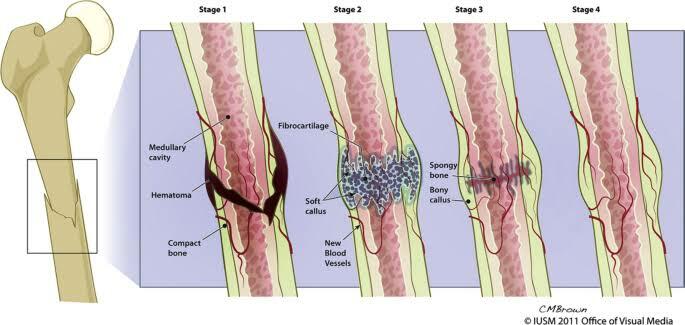
Sumber Gambar
Mekanismenya adalah dengan memotong tulang yang ingin dibuat lebih panjang (biasanya kaki). Kemudian tulang yang sudah dipotong menjadi dua dipasangkan sebuah batang besi yang panjangnya sesuai dengan kenaikan tinggi badan yang kita mau. Kemudian nantinya tulang kita akan meregenerasi dan membentuk tulang baru yang menghubungkan ke kedua potongan tadi.
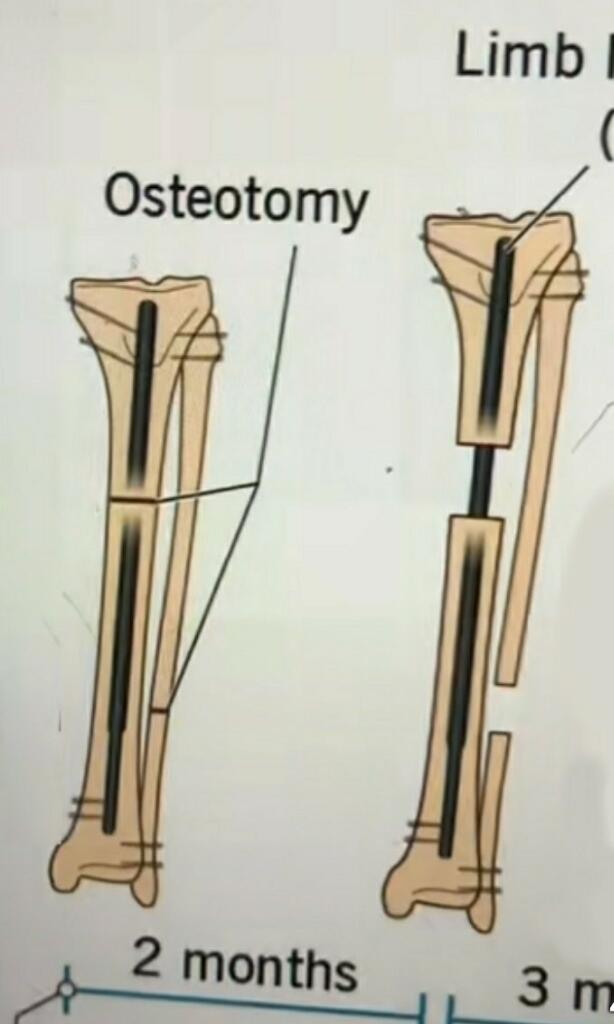
Screenshot Pribadi
Sehingga dengan begitu, tinggi badan kita akan bertambah. Seorang pria asal Amerika sudah membuktikannya. Ia yang semula hanya memiliki tinggi 178 sentimeter bertambah menjadi 184 sentimeter usai operasi.
Tapi jangan kira operasi ini semudah dan sesenang itu ya. Dibalik tinggi badan yang bertambah, ada biaya luar biasa yang harus dikeluarkan karena operasi ini tidak mudah dan penuh resiko. Kabarnya, biaya untuk meninggikan badan ini bisa mencapai 1 miliar rupiah. Selain itu, kita juga harus sabar menunggu tulang baru tumbuh dan menahan sakit akibat operasinya.
Kalau tidak urgent, sebaiknya tidak perlu dilakukan operasi macam ini. Karena biasanya, operasi ini sendiri dilakukan kepada pasien yang memiliki kelainan. Seperti panjang kaki yang tidak sama antara kiri dan kanan. Yang mana itu adalah bawaan lahir dan ingin diperbaiki. Atau kelainan tulang lainnya.

Sumber Gambar
Masih belum diketahui apakah operasi seperti ini berbahaya dan memiliki efek samping atau tidak. Tapi membayangkan proses operasinya saja sudah bikin ngilu ya. Artinya, kaki kita sempat terputus saat operasi dilakukan? Masih agak sulit untuk mempercayai adanya operasi ini, tapi sepertinya operasi ini benar-benar nyata.